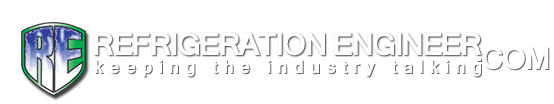Results 1 to 7 of 7
Thread: Temperature Sensor
-
19-04-2006, 03:18 AM #1
Temperature Sensor
Hi,
I have a Daikin Model # FDYP100 Inverter Air Conditioning. At present the control panel and therefore the temperature senor that controls the System is in the Lounge Room. How do I change it so the system uses the sensor in the inlet ducting? I have an open fire in the lounge and with it on the A/C sense the Temperature is too high so it switches off. The problem is that then the rest of the house is to cold. Thanks for any help you can offer.
Regards
Ian
-
19-04-2006, 08:13 AM #2
Re: Temperature Sensor
The sensor in the controller is not used normally. The control is via a return air sensor within the indoor unit. A small bead thermistor can be seen when you take out the filters.
You can check by using the buttons on the remote though. Open the flap and press and hold the bottom "Test " button until the display reads 10.
Now, press the "timer up" button until the first code number reads 2.
Now press the "timer down" button until the second code reads 02.
Now press the button directly above the "test" button and let go. Now press the test button and you will see "88" displayed for a few seconds. When the controller goes back to a normal display it will then control from the return air sensor.
Job done
Last edited by frank; 19-04-2006 at 08:21 AM.
-
21-04-2006, 03:35 AM #3
Re: Temperature Sensor
Thanks Frank, I'll give it a try.
-
26-04-2006, 12:15 AM #4
Re: Temperature Sensor
I tried it out and it did worked so thanks for the help. I can understand what the first number for but what does the 01 and 02 mean? Also is there some where that you can get a list of what the rest of the test codes mean?
-
27-04-2006, 06:44 AM #5
Re: Temperature Sensor
02 is when you set it back to factory setting (Return Air)
01 is part of the process carried out to sense it at the wall controller
To sense at the wall controller you will need to go to Setting 10 2_01 Press the confirmation/ timer cancellation button
Hold test till you get setting 40
Hold test till you get setting 50
Timer up till 4 Timer down to 01
Press the confirmation/ timer cancellation button
Tap test once then control will appear as 88, it's just initialising and will return to normal.
NOTE - Be careful in the 50 settings if you set the wrong code other than 4_01 the temperature display on the controller disappears and you need to replace the indoor board to rectify the problem.
-
27-04-2006, 08:09 PM #6
Re: Temperature Sensor
have a look here http://www.refrigeration-engineer.co...68&postcount=2 Originally Posted by Teddy
Originally Posted by Teddy
-
28-04-2006, 12:32 AM #7
Re: Temperature Sensor
OK that make sense, but if that the second number is the sensors to use, what is the first number. I have 0 to 3 as the first number. I thought that would have been the sensors to use. I have discovered that I have 3 sensors in my system. One near the back door, one in the lounge and the return air senor so should the second number have 01, 02 and 03. Thanks for all the help so far.
Similar Threads
-
re ref. circuit
By shsalameh in forum FundamentalsReplies: 5Last Post: 06-08-2007, 12:59 PM -
Q=? h1=? mechanical schematics
By fridg in forum Technical SpeculationsReplies: 22Last Post: 19-03-2006, 01:43 PM -
fujitsu tech info
By Krups in forum Air ConditioningReplies: 11Last Post: 01-12-2005, 07:41 PM -
Article in ACH&R News
By Gary in forum FundamentalsReplies: 8Last Post: 20-05-2003, 12:27 AM -
TEV with MOP: how to keep valve body temp above bulb temp?
By DaBit in forum FundamentalsReplies: 5Last Post: 16-10-2002, 12:38 AM