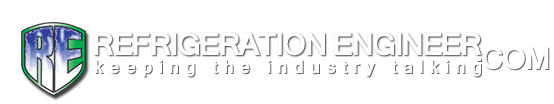Results 1 to 4 of 4
-
27-01-2011, 04:29 PM #1
Haier A/C - 6000 btu - Change default on setting
Hello,
I'm new to this forum and had a quick question.
When my a/c loses power (ex. power outage) and turns back on, it defaults to the fan setting. Is there any way for me to be able to change it so that it defaults to the cool setting?
Maybe I can splice the wires?
Reason being that I want to run the a/c off a secondary thermostat, but when the secondary thermostat turns the a/c on it turns on the fan and does not cool and I have to manually set it to cool.
Maybe I should have bought an a/c with knobs and not a digital display .
.
-
27-01-2011, 07:09 PM #2
Re: Haier A/C - 6000 btu - Change default on setting
I think the default is set in the electronic memory.
Usually, small splits return to the last set up after loosing power. Mine do so.
-
28-01-2011, 04:20 AM #3
Re: Haier A/C - 6000 btu - Change default on setting
Mine doesnt
 .
.
When the external thermostat turns the A/C on, the A/C's computer doesn't default to on. So there doesnt seem to be a way for me to have it turn on using a timer or external thermostat.
Is there a way to switch it from digital to manual (one with knobs)? maybe if i get a circuit board from a manual one and swap it out?
-
28-01-2011, 04:38 AM #4
Re: Haier A/C - 6000 btu - Change default on setting
Here is a pic of the manual. I want to bypass the selftest and then have it turn on cool right away.
//img213.imageshack.us/i/80867161.jpg/
Similar Threads
-
Setting Daikin VRV indoor unit fan speed
By mchild in forum Air ConditioningReplies: 8Last Post: 24-10-2009, 07:34 AM