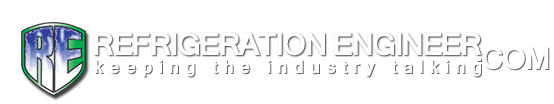Results 1 to 25 of 25
Thread: AIRWELL Help Needed!
-
15-01-2008, 12:12 PM #1
 AIRWELL Help Needed!
AIRWELL Help Needed!
Hi can anyone help? My house has an Emailair/AIRWELL GC-34RCC Outdoor Unit and AIRWELL DS35 RCF Indoor Unit with a STORM2 PCB (P/N 402950). Itís only a few years old. The Remote RC-4 (P/N 436670) stopped working so I replaced it but made no difference. Iíve checked the cable (P/N 402730) between the Wall Receiver/Display Control Unit (P/N 402713) which is OK for continuity of cores. The thing is I can use the mode button on the Wall Receiver/Display Control Unit to manually switch the system on and off and for diagnostics (hold for 3 secs) but no remote control functions.
So I conclude that itís either the Receiver or the Indoor Unit PCB. But which? Any ideas how I can narrow it down without replacing either or both items? Anyone got any documentation on the design of these items e.g. what are the signal lines of the cable/connectors? How reliable are these things? Is it more likely to be the Receiver or the PCB on the indoor unit which is in the loft and gets the temperature extremes?
Your help gratefully appreciated.
P.S I donít have any installation docs from previous owners so I canít even get replacement parts under warranty. And the parts are extortionately priced hence my dilemma.
-
15-01-2008, 12:40 PM #2
Re: AIRWELL Help Needed!
I see you have replaced the remote but have you double checked it is transmitting? use a digital camera or camera in a phone to check the IR led is flashing on the remote?
When you say you can push the button on the receiver will it actually starrt the unit say in auto mode? the fact that it starts the unit at all is an indication that the indoor pcb is alive and well. I will try and dig up some info over the next few days as it's a while since I have played with Airwell units
-
15-01-2008, 09:11 PM #3
Re: AIRWELL Help Needed!
Duffers
Good old airwell? would agree with ozairman likely the reciever.
Redhot
-
15-01-2008, 10:06 PM #4
Re: AIRWELL Help Needed!
You may have already checked but the remote might be on keylock or the the contoller might need configuring. Been a long time since I last saw an airwell and when I did it was in the middle of a high security hospital in scotland. That was to unlock a remote

-
15-01-2008, 10:52 PM #5
 Re: AIRWELL Help Needed!
Re: AIRWELL Help Needed!
Thanks for that. I checked the Remote again with a camera and it's doing something - that is I can see the Remote IR LEDs light up when I press the buttons.
The manual control using the mode button on the Receiver is just off/cool/heat in a cycle. This action lights the appropriate LED and beeps at the Wall Unit/Receiver unit and talks to the PCB. But the receiver does not respond to the Remote at all.
I'm guessing it could be the IR receive component on the Receiver. But is the beep a result of the Remote Control command being received at the PCB? Or is it just a Receiver thing. Does anyone know if the Receiver 'beeps' when it gets a signal from a working Remote if the PCB isn't connected? A circuit diagram or desciption of the logic between Receiver and PCB would be very interesting. I couldn't find anything at all about the STORM2 PCB - does it have a processor on board - I can't actually see it from the outside of the unit.
-
15-01-2008, 11:43 PM #6
Re: AIRWELL Help Needed!
I don't know these units but does any of this documentation from Airwell help you at all?
http://service.airwell.com.au/airwel...rwell/DS35RCF/Brian - Newton Abbot, Devon, UK
Retired March 2015
-
16-01-2008, 03:08 AM #7
Re: AIRWELL Help Needed!
Thanks v much. I've passed through here and it helps to understand the overall picture for installation but it's not much help for fault-finding on the STORM2 - Receiver - Remote Control interfaces. Unfortunately there's nothing much on design details for repair. Presumably these units never fail ;-}
-
16-01-2008, 10:50 AM #8
Re: AIRWELL Help Needed!
The IR led flashing would indicate your remote is transmitting ok. I didn't get a chance to chase any info today but will follow it up tomorrow.
Have you disassembled the IR receiver and looked at the actual IR receive component? they normally just have three legs, +5VDC, signal and gnd. When the receiver receives a signal the output should pulse either Hi-Lo or Lo-Hi (can't remember which one) you would pick this up with a logic probe.
-
16-01-2008, 12:44 PM #9
- Join Date
- Sep 2007
- Location
- Split Croatia
- Age
- 57
- Posts
- 6,151
- Blog Entries
- 6
- Rep Power
- 36
Re: AIRWELL Help Needed!
1. It is result of the Remote Control command being received at the PCB.
2. No it doesn't.
Question is, does the remote control sends right set of instructions. You could buy cheap universal remote control and try with him to establish where is the problem. Also some remotes have reset button and you could try to press it for few seconds in order to reset remote.Last edited by nike123; 16-01-2008 at 12:51 PM. Reason: adittion
-
16-01-2008, 08:09 PM #10
Re: AIRWELL Help Needed!
are the dip switchs in the batary compartment set ok???
-
17-01-2008, 04:07 AM #11
Re: AIRWELL Help Needed!
Thanks for all the suggestions:
So I figured this out:
Unlikely to be the Remote Ė have tried every combination of DIP switches and resets hardware reset and keypad reset. Have even replaced the Remote with a brand new one. Remotes are sending signals as determined by using a camera.
Could be the Receiver Ė but local Ďmodeí button control operates the Indoor Unit correctly (i.e. cool/heat/off) the LEDs light up and beeps but only for manual (mode button) control. So the receiver IS communicating with the PCB on the indoor unit via the cable.
It Isnít the cable Ė tested the cable continuity which is OK.
Could be the Indoor Unit PCB. But unlikely if the manual control works via the same cable signal lines as would the Remote if the signals were getting through.
Iím thinking I need to check the IR sensor or the output lines as suggested - at the connector to see if any signals are being transmitted from the Receiver to the Indoor Unit PCB when the Remote is operated. Iíll try this next.
-
17-01-2008, 08:43 AM #12
Re: AIRWELL Help Needed!
Still working on getting a manual my old source has dried up :-(
Your latest suggestion I believe is the best course of action.
-
17-01-2008, 05:41 PM #13
- Join Date
- Sep 2007
- Location
- Split Croatia
- Age
- 57
- Posts
- 6,151
- Blog Entries
- 6
- Rep Power
- 36
Re: AIRWELL Help Needed!
You could take apart electronic from indoor unit (with all sensors) and take it to some TV repair shop to check and possibly fix your problem.
They know how to exam (and maybe able to repair) functioning of receiver.
-
18-01-2008, 01:35 AM #14
Re: AIRWELL Help Needed!
Iím now trying to troubleshoot the Wall Receiver (P/N) to Indoor Unit STORM2 PCB connections using a logic breakout box. Problem is I have no information on the pin assignments and which signal lines of the Receiver unit correspond to which others of the STORM2 PCB.
It looks like the MiniDIN plug connector of the Wall Receiver unit is accompanied by a terminal block for an alternative wired means of connection. The terminal block has 8 terminals annotated as: 1 Gd (Gold); 2 Gn (Green); 3 Bk (Black); 4 Bn (Brown); 5 P (Purple); 6 Y (Yellow); 7 O (Orange); 8 R (Red).
The Indoor Unit (STORM2) PCB has a corresponding 4 x 2 terminal blocks (which according to the installation guide can be used for the wired alternative to the Remote control option). The Indoor Unit PCB terminal blocks are allocated as: OUT - 2xpins annotated as 8 & 9, 2xpins annotated as 12v & Gnd, 2x pins ĎRS485í, 2xpins annotated as ĎCLKí.
Any ideas as to which correspond to which? I intend to listen in to the RS-485 serial interface to check what is being transmitted and received.
Also, on the PCB there are a series of jumper connections which judging from the wiring look like they were made at installation to configure the system. It would be very helpful if I could understand what the heck these jumpers mean. It may be that one of them is for telling the PCB to listen in to the miniDIN rather than the terminal block.
-
18-01-2008, 01:52 AM #15
- Join Date
- Sep 2007
- Location
- Split Croatia
- Age
- 57
- Posts
- 6,151
- Blog Entries
- 6
- Rep Power
- 36
Re: AIRWELL Help Needed!
Did you try to contact manufacturer?
I think that you could ask and get answers on this site:
http://tinyurl.com/yr6xxh
-
18-01-2008, 10:29 AM #16
Re: AIRWELL Help Needed!
Thanks nike123 I'll try that.
-
23-01-2008, 12:31 AM #17
Re: AIRWELL Help Needed!
Duffers, I was talking about your situation with another mate who I forgot works on a lot of Airwell units. Unfortunately you are between a rock and a hard place! He says that when he has this situation the only way to really work out if it the receiver or Storm board is by substituting a "known good" spare receiver unit and cable. So you may have to beg, borrow or pay for someone to come out who has one and can do this you
Airwell also do not seem to make available the detailed circuit board diagrams that show the internal wiring of the PCB. The CLK terminals are for a time clock over ride.
-
29-09-2008, 11:56 AM #18
-
25-10-2008, 04:55 PM #19
Re: AIRWELL Help Needed!
Head Office
Airwell (UK) Ltd.
St. Thomas Street Business Centre
St. Thomas Street
Newcastle upon Tyne
Tyne & Wear
NE1 4LE
Tel: 0191 2221567
Fax: 0191 2221307
-
05-11-2008, 04:28 PM #20
Re: AIRWELL Help Needed!
duffers i would check your dip switches on the control itself, the original may be broken but since you got a new it may not be sending the signal in the correct "language" for the unit to understand, compare your old Dip switch's to your new one, if this doesn't solve the problem i would say your receiver is dead, if you can start unit manualy
-
18-12-2008, 09:27 AM #21
Re: AIRWELL Help Needed!
Anyone know where to get the storm 2 controllers in WA?
I when to an airwell DS26RCG today, and the storm 2 pcb keeps blowing the fuse.
-
20-12-2008, 03:15 AM #22
Re: AIRWELL Help Needed!
For Airwell & Emailair spares in Australia, try JNC Air in Victoria on 03 9535 4186. They now handle spares & tech support.
-
20-12-2008, 04:09 AM #23
Re: AIRWELL Help Needed!
Thanks a lot mate

-
29-01-2009, 04:43 AM #24
Re: AIRWELL Help Needed!
Hi
I eventually sorted the problem by replacing the receiver unit - I reckon it was the IR receiver component on the wall-mounted controller board. Also the capacitor went on the DS35RCF Indoor Unit Fan - so I had to replace that. Now the GC 34RCC Outdoor Unit is playing up - the compressor cuts out when the ambient temperature gets above 36 C, which at the moment given temperatures of 40+ in SA is somewhat frustrating. I guess these problems are not untypical hence the current state of the Australian Airwell distributor (in receivership)!
-
06-08-2010, 02:40 PM #25
Re: AIRWELL Help Needed!
Any one know where to get spares for Airwell in the UK. We have been quoted £148 for a wired contoller RCW2 for a wall mounted unit from Airwell UK.
Similar Threads
-
Autocascade refrigeration system: design verification needed
By DaBit in forum Technical SpeculationsReplies: 3Last Post: 07-02-2010, 07:48 AM -
Smart/As needed evap defrost?
By dkemper in forum FundamentalsReplies: 6Last Post: 27-10-2008, 07:25 PM -
Airwell indoor unit stays shut
By expat in forum Air ConditioningReplies: 2Last Post: 19-06-2007, 08:48 PM -
Carrier 40GKX028 service manual needed
By Ireland in forum Air ConditioningReplies: 6Last Post: 08-02-2007, 07:06 PM -
How many small strands needed to equal pipe pressure drop?
By DaBit in forum FundamentalsReplies: 17Last Post: 25-08-2003, 09:56 PM