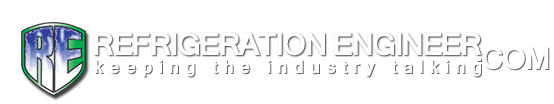Results 1 to 8 of 8
-
18-05-2009, 09:16 PM #1
Mitsubishi VRF controller settings
Does anyone know how to check the address settings on Par 27 controllers?
I'm working on a site where it looks like the setting have been set up wrongly but i can't remember how to check them . I've looked in the service manual but cant find anything relevant.
The difference between genius and stupidity is that genius has its limits.
Marc
-
19-05-2009, 04:51 PM #2
-
19-05-2009, 05:42 PM #3
Re: Mitsubishi VRF controller settings
If you have city multi databook 2008....Check out System Design chapter then M-Net control.
Regards
-
20-05-2009, 06:52 AM #4
Re: Mitsubishi VRF controller settings
There aren't rotary switches on the controller but there are on the fan coil.
I found out that to find what the address setting of the controller are you hold the filter button and louvre swing left to right for 2 seconds. Then press clock and this will tell you what the settings are i.e "no16".
To delete it press clock on/off twice.
to add press temp up/down till you get the right address the test to save.The difference between genius and stupidity is that genius has its limits.
Marc
-
20-05-2009, 12:44 PM #5
-
20-05-2009, 05:42 PM #6
Re: Mitsubishi VRF controller settings
To be honest i didn't take the cover off because there was no need but next time i'm at a par 27 i will have a look.
The difference between genius and stupidity is that genius has its limits.
Marc
-
20-05-2009, 05:42 PM #7
Re: Mitsubishi VRF controller settings
PAR 27 remote controller works with Mnet 30 v dc & will have two rotary dips for address setting.
You can find any address setting of outdoor , BC , indoor or remote controller by using any PAR 27 connected to the system.
1/ Filter swing to get into enginners mode
2/ Mode button to find connected address
3/ scroll up outdoor unit address in right side using temp ^ buttons
4/ keep press timer buttor to see all units connected to outdoor unit on left side
5/ Then scroll up any indoor unit address in right side & use time button again to see what remote controller address is for that indoor on left side
That way you can do a full survey of what is connected in the system from any remote controller.
For PAR 21 controllers which are 12 v dc & do not have any address setting
then the above procedure is not available.
In this case the controller has to be hard wired to the indoor unit remote control 12v dc terminals instead of the 30v Mnet terminals.
-
21-05-2009, 05:10 PM #8
Re: Mitsubishi VRF controller settings
That's good to know. I'll print that off and keep it in the van.
I'm sure it will come in handy.
ThanksThe difference between genius and stupidity is that genius has its limits.
Marc
Similar Threads
-
Mitsubishi Wired Controller
By back2space in forum Air ConditioningReplies: 7Last Post: 31-03-2009, 11:16 PM -
Mitsubishi controller
By cmac in forum Air ConditioningReplies: 4Last Post: 12-06-2008, 06:58 PM -
Mitsubishi controller G50a
By august in forum Air ConditioningReplies: 7Last Post: 19-11-2007, 05:28 PM -
Parameter settings for Alco Controller EC1
By Chris2005 in forum CommercialReplies: 2Last Post: 18-11-2007, 02:51 PM -
H0 on Mitsubishi Controller
By Freecool in forum Air ConditioningReplies: 2Last Post: 29-09-2007, 07:24 PM