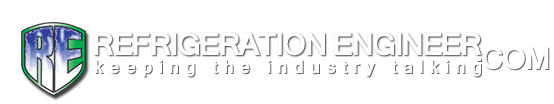Results 1 to 16 of 16
Thread: Need help with Samsung AQV24VBAN
-
27-12-2007, 07:15 PM #1
Need help with Samsung AQV24VBAN
Hello,
My airconditioner stopped working 2-3 days ago - the front panel is blinking and that's it. I have had the same thing happen to me before and I had someone from the repair shop come and fix it. However, it's the holidays now and noone will be able to help me.
Can someone send me the service manual and the codes so that I can try and fix it myself?
Actually, I downloaded a manual from the Yahoo group but I only found codes for AQV09VBAN and AQV12VBAN...
Thanks in advance!
-
27-12-2007, 07:40 PM #2
Re: Need help with Samsung AQV24VBAN
The codes should be the same, as the number just indicates the size/capacity of the units.
But,
How many times does the light flash?
What was the fault last time?
Are the filters and coils clean (indoor and outside)?
BTW,
Trouble shooting modern A/C system is nothing for amateurs, normally you will just increase the final bill for a professional to come and fix it properly.
-
27-12-2007, 08:47 PM #3
Re: Need help with Samsung AQV24VBAN
The lights flash all the time, non-stop.
The filters are clean.
The repair guy which fixed it last time told me that the A/C just "lost it's setup" and needed to be reset.
I asked about the specific AQV24VBAN code because the codes for the 09VBAN and the 12VBAN appear to be different. That's why I thought that there will be a different one for the 24VBAN.
Normally, I would call the repair guys again but it's happening once every 40-50 days... and I thought that I would be able to reset it myself.
-
27-12-2007, 08:54 PM #4
Re: Need help with Samsung AQV24VBAN
If it just needed a full reset last time, have you tried to turn the power OFF for a minute and then back ON again?
(Main isolator or fuse, killing all power to both indoor and outdoor unit)
-
27-12-2007, 09:24 PM #5
Re: Need help with Samsung AQV24VBAN
That's the first thing I tried
 Unfortunately, it didn't help...
Unfortunately, it didn't help...
-
21-02-2008, 08:03 PM #6
Re: Need help with Samsung AQV24VBAN
Hello to all the community, I have the same problem (the front panel is blinking), my samsung is the AQV12VBAN, please can somebody provide me the codes to reset my conditioning? Thanks
-
21-02-2008, 08:29 PM #7
- Join Date
- Sep 2007
- Location
- Split Croatia
- Age
- 57
- Posts
- 6,151
- Blog Entries
- 6
- Rep Power
- 36
Re: Need help with Samsung AQV24VBAN
If all LEDs flashes you have Samsung syndrome. That is eeprom of indoor unit PCB loosing his data and doesn't know what model it is. You need codes which tels indoor unit who it is. Call your Samsung service center and tell them that you need codes for your unit, and tell them that you need guidance to set that codes to work for you. If you don't get that help, then post again and somebody here will try to help you.
Nobody should try to charge you for that or refuse to assist you, because that is construction problem and not user problem.Last edited by nike123; 21-02-2008 at 08:29 PM. Reason: spelling
-
21-02-2008, 08:34 PM #8
Re: Need help with Samsung AQV24VBAN
All,
There is a lot on this site. Try using the SEARCH facility for SAMSUNG RESET. You should find the codes you need and the method of entering them.
Happy hunting!
-
21-02-2008, 10:07 PM #9
Re: Need help with Samsung AQV24VBAN
Hi Tonystra,
Send me a PM with your email address and i'll send you the relevant info (too big to upload).
-
21-02-2008, 10:40 PM #10
- Join Date
- Sep 2007
- Location
- Split Croatia
- Age
- 57
- Posts
- 6,151
- Blog Entries
- 6
- Rep Power
- 36
Re: Need help with Samsung AQV24VBAN
If you send it to me, I will put it on server so everybody could download it!
Mail is in V-card.
-
22-02-2008, 01:05 AM #11
Re: Need help with Samsung AQV24VBAN
Hi Nike.....its on its way! ECM.
-
22-02-2008, 01:12 AM #12
- Join Date
- Sep 2007
- Location
- Split Croatia
- Age
- 57
- Posts
- 6,151
- Blog Entries
- 6
- Rep Power
- 36
Re: Need help with Samsung AQV24VBAN
And there it is!
http://www.mediafire.com/?4mzusgxbul2
-
22-02-2008, 01:42 AM #13
Re: Need help with Samsung AQV24VBAN
Tonystra,
You should have the info in the download.
Didoto,
The method is the same, but I think the code you need to enter is: 07 C7 77 17 52 6E
(picked this up on another thread/post)
-
22-02-2008, 11:15 AM #14
Re: Need help with Samsung AQV24VBAN
The sequence for the reset of my samsung AQV12VBAN should be 05 47 77 17 52 1D.
Thanks very much to all.
-
27-06-2008, 09:30 PM #15
Re: Need help with Samsung AQV24VBAN
Hope this doesn't sound too thick - but how do you enter the codes? is this done on the remote control you get with the air conditioner ? There are no numbers on it!
cheers
Jamesa
-
29-06-2008, 04:17 PM #16
Re: Need help with Samsung AQV24VBAN
hello . are all the digits in the lcd panel are blinking? if so try to input these 07 C7 77 17 52 6E.i have the same problem and when i tried to input these i can't. but i input these 07 C7 70 17 52 60 and everything is ok.
Similar Threads
-
Samsung RS21 DCNS Fridge too warm
By Divekate in forum Trouble ShootingReplies: 1Last Post: 26-02-2007, 05:12 PM