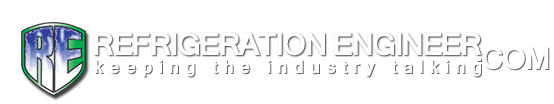Results 1 to 11 of 11
Thread: TK alarm code 50
-
20-12-2006, 02:14 AM #1
TK alarm code 50
How do you set the clock to get this code to clear? I have a small manual and have went through the proper steps (so I think) and it goes away shortly after it starts but it keeps coming back after it's been turned off and back on. I can change and load the year/day/date but it won't let me change the hour or minute no matter how many times I try. The hour stays stuck on 13 and the minutes on 3 or something like that.
Please note, I'm not a reefer mechanic but some of the trailers we do pm's on have reefers and we sometimes do a little work on them if it's within our limits. I would have thought that setting a clock would be within my limits but I'm starting to wonder.
-
21-12-2006, 12:20 AM #2
Re: TK alarm code 50
what kind of unit is it?
what kind of micro does it have?
Does it have DAS?
-
21-12-2006, 01:21 AM #3
Re: TK alarm code 50
I'll have to get the details tomorrow since I'm not that familiar with them. I do know it's a multi-temp and has the code button and clear button below the TK button. Also has the double doors like the Spectrum SB.
What is DAS?
-
21-12-2006, 03:31 AM #4
Re: TK alarm code 50
DAS is Data Aqusition System. It is a datalogger independent of the micro's datalogger. It uses its own sensors. When you open up the micro box you will see a black box on top of the door with a red LED, and it will say DAS on it. On units equipped with DAS, the DAS has a clock in it that is the main clock for the unit. The micro and DAS will "talk to each other". The DAS will update the micro's clock periodically.
Some DAS use a little lithium battery to keep the clock settings when the power is off. Perhaps your battery is bad.
Only certain micros have DAS. uPIV Multi temp, uPV, uPVI, and SR2. Normal uPIV cannot use DAS.
-
22-12-2006, 04:10 AM #5
Re: TK alarm code 50
Ok, I saw two of the units today. One is a Whisper Spectrum SB Smart Reefer w/ multi-temp uP IV
The other is a SB III TCI SR w/multi-0temp uP IV.
The top one had the code 50. I was able to cycle through the settings on it and everything was set correct except for the minutes. It wouldn't let me change them or anything else. The second one didn't have any codes but is identical to one of the other units that does have the code 50.
-
23-12-2006, 12:42 AM #6
Re: TK alarm code 50
Are you sure it doesn't have DAS? If it does, you have to set the time thru wintrac.
If it doesn't have DAS, see what revision software it has. Perhaps updating the software would help.
If it's only off by a little bit, I wouldn't worry about it.Last edited by fordrules; 23-12-2006 at 12:44 AM.
-
23-12-2006, 02:37 AM #7
Re: TK alarm code 50
I'm not sure if it has DAS or not. I don't see an easy way to get into the back of the box to check. We don't have wintrac on our laptop so that's out for now and I doubt if we'll bother updating the software.
It's not really a big deal, I would call it more of a nuisance code. Only one driver has complained about it. The guy that owns the units doesn't really care about a clock code.
It just bugs me when I see it and was hoping there was a simple trick to setting it that wasn't in the book I have.
-
24-12-2006, 12:32 AM #8
Re: TK alarm code 50
All you have to do is open up the roadside door where the controller is. There are 2 3/8" screws that hold it on. On the door that swings open, on top, above the micro will be a das box if equipped. But, as you said it's a nuisence code and is not going to hurt anything.
-
24-12-2006, 01:57 AM #9
Re: TK alarm code 50
Thanks for your input. I'll open it up and check first chance I get.
-
25-12-2006, 08:06 PM #10
Re: TK alarm code 50
Here's the short and skinny of it from what i can see. The 50 code will come up anytime the main power is disrupted (dissconnected) form the micro. In the early days you could place the micro on "non log" by moving a 3 amp fuse on the relay board. This should work on a MP IV, but on the newer ones there isn't any way around it. If you place the micro on non log, then you will always get the 50 code when you turn the unit on. If its on log and you are still getting the code, tunr the unit on, wait for the box temp and set point to come up. Then hit the TK button and hold. "Pre-Trip" will show on the screen. Now hit the select/cycle button until it shows time/date, continue through them and remember to hit equals (enter) and load all the time/ min/ hr etc......
Note, this is just a check alarm and will not affect the way the reefer operates as said above. In very cold climates, this can cause a problem as keeping the micro powered up causes a very small drain on the batt. If left for a couple of weeks at -30C, no start. Just a thought.
ReeferMadness
-
26-12-2006, 03:19 AM #11
Re: TK alarm code 50
Where abouts in Canada are you from?