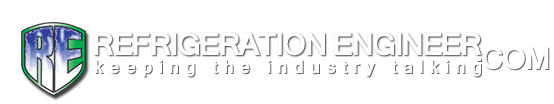Results 1 to 2 of 2
-
16-02-2016, 11:29 AM #1
 Samsung SR-S20DTD Freezer: whipe paperlike substance?
Samsung SR-S20DTD Freezer: whipe paperlike substance?
We have a problem with our Samsung SR-S20DTD fridge's freezer.
Over the last weeks it ws not staying very cold, and then the freezer temperature
display started blinking, indicating a freezing ventilation (or related) issue.
We found lots of ice at the vents, and apparently also behind the rear covers where the
ventilation ducts are.
We turned the whole system off and let it defrost.
I then found what looks like a while substance behind some of the vents.
Its consistency is like tissue paper which was frozen or had gotten wet and thawed/dried,
ie at once clumpy but also flaking
What is sthat stuff and how did it get there?
if it was some form of filter, I would expect there to be some procedure to change it
in the manual, but there is not.
Pictures:
https://dl.dropboxusercontent.com/u/...018.48.47a.jpg
https://dl.dropboxusercontent.com/u/...018.49.06a.jpg
Does anyone have any instructions how to dismantle the inner back wall of the freezer
to expose the ventilation ducts? there are a few scres holding the icemaker motor
etc in place, but the actual backwall seems to also be clipped into the back, and
while I havenoticed some small arrows (about 6) on either size pointing to what might
be clip points, I had no luch trying to unclip that.
Any help is appreciated
thanks
M
-
17-02-2016, 08:04 AM #2
Re: Samsung SR-S20DTD Freezer: whipe paperlike substance?
Well done. I have pictures to see what i'm up against.
Ice making trays come out, upper assembly has 2 screws and 2 clips. Disconnect the combination quick connect electrics. Remove the screws holding Ice dispenser to the cabinet and slide forward to remove electrics.
You have already removed the 2 screws securing the upper and lower rear panels. Unclip the upper center plastic cover. ( lower cover has been removed.) One screw, possibly 2 have to come out. Panel should now ease forward and with some arm contortion you can barely reach another electrical quick connect.
you can barely reach another electrical quick connect.
NOW, the lower Panel can be removed with some gentle persuasion. I believe there are 4 plastic clips on each side holding it in place.
Start at the top. Just be aware, plastic will bend to a certain degree before it snaps. Clips will let go. Once one clip releases, you will know how to use leverage to release the rest.
Last edited by mikeref; 17-02-2016 at 08:15 AM. Reason: Looove pictures.
 To the optimist, the glass is half full. To the pessimist, the glass is half empty.
To the optimist, the glass is half full. To the pessimist, the glass is half empty.