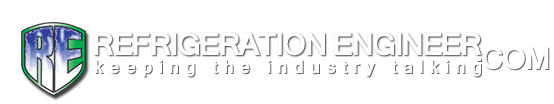Results 1 to 2 of 2
-
14-10-2014, 08:20 AM #1
toshiba rbc-ams41e remote locking?
Does anyone know if it is possible to lock the temperature on a toshiba rbc-ams41e?
-
18-12-2014, 01:31 PM #2
Re: toshiba rbc-ams41e remote locking?
Hello,
This would be done through the DN settings, you can do this by pressing the TEST, SET & CL buttons together for 4 or more seconds until code 10 appears on the right hand side.
Once you have this you can navigate through the codes below using the TEMP up & down keys:
1F - MAX COOLING: DEFAULT - 0029 ( 29 C )
20 - MIN COOLING: DEFAULT - 0018 ( 18 C )
21 - MAX HEATING: DEFAULT - 0029
22 - MIN HEATING: DEFAULT- 0018
23 - MAX DRY: DEFAULT - 0029
24 - MIN DRY: DEFAULT - 0018
25 - MAX AUTO -DEFAULT - 0029
26 - MIN AUTO - DEFAULT- 0018
All the codes above can be changed using the TIME up and down arrows to lock the temps to what you need. Make sure you press theSET button after each - E.G 21 - MAX HEATING: DEFAULT - 0029 Time down to 0025 - SET.. the screen will stop flashing and then you can move onto the next code that you wish to lock.
Hope this helps
Regards.