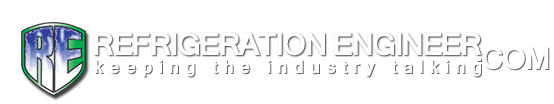Results 1 to 3 of 3
-
23-08-2014, 06:43 PM #1
Samsung AQV12VBAN - Good sleep indicator
All our power shorted last night. This morning our Samsung AQV12VBAN AC unit had all its lights flashing. This has happened once before and we had to call the engineer who reset it. He left me with the code, so after several attempts this morning I finally got it work.
BUT
Although the remote display is fine, and the unit is working correctly, the display on the indoor unit only shows the clock symbol (Good sleep mode) and nothing else. No temperature, no nothing.
We have turned the power on and off - but it won´t change.
Anyone have any ideas how to get the display to work correctly again?

-
27-08-2014, 10:38 AM #2
Re: Samsung AQV12VBAN - Good sleep indicator
Reason all the lights were flashing was because the system lost it's "identity code" or option code
Option code is 054777 17521d
Try inputting again maybe you got something wrong.
Good sleep mode is enable \disabled via the infrared controller.
You could also try a 2 minute or so power off reset.
Of course the power trip might have damaged the internal electronics so you might need an engineer to repair it.
Let us know how you get on.
Regards
Loops
-
01-12-2014, 07:22 PM #3
Re: Samsung AQV12VBAN - Good sleep indicator
Hello , anyone could send service manual via email or upload to server? (model: AQV12VBAN)
Thanks