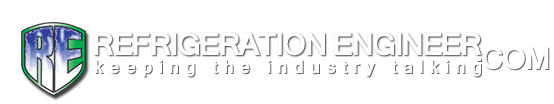Results 1 to 4 of 4
Thread: Addressing City Multi controller
-
06-05-2014, 08:43 PM #1
Addressing City Multi controller
Hi all,
I'm in the process of adding an additional indoor Mitsubishi cassette unit (PLFYP40VBM-E) to an existing City Multi R410A system.
I've checked running index, capacity etc and also confirmed with Mitsubishi technical if do-able, which it is. The only discrepancy is the existing cassettes are PLFYP40VAM-E and the new ones are - as above. Mitsi don't make the VAM-E's anymore.
My question is - how do I address the new cassette? I've spliced into the MNET 'daisy chain' cabling M1 & M2 off the existing indoor units which is pretty self explanatory, but then am I right in saying I also come off M1 & M2 for the new MNET controller? but how do I then address the controller?
I've come off branch number 2 of the 10 way BC box, as that was not used.
Do I address at the bc box, indoor cassette and then the controller?
Thanks all. Help will be great. Always learning.
-
06-05-2014, 08:48 PM #2
Re: Addressing City Multi controller
address on the new remote, and if theres a g50 add it onto the system and assign the remote address onto it
then do a full reboot
on the new indoor unit assign the rotary switch for new address 10's and 1's then the third rotary switch is for the port address- easiest way to find indoor addresses is if theres a g50 or mj103 or similar- press and hold up,down and check refrigerant moniter- see all the addresses on each system
-
06-05-2014, 09:03 PM #3
Re: Addressing City Multi controller
Cheers for that. There is no G50 or equivalent on site. Can I find the addresses on any of the indoor PARF27 controllers?
The third rotary switch will be easy to sort then, as it's piped off branch 2 of the BS box.
What do you mean 10's 1's?
So nothing needs to be altered in the BS box then?
-
06-05-2014, 11:58 PM #4
Re: Addressing City Multi controller
no need to touch the bc box, 10's and 1's 2 rotary switches to set the indoor address, easiest to check other indoors to see all the addresses, then go up from the highest address, the remotes are addressed with a 1 in front- of the indoor address ie indoor no 16 remote address 116