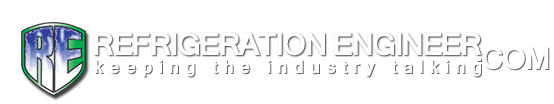Results 1 to 10 of 10
Thread: Daikin remote controls
-
15-02-2013, 10:29 PM #1
Daikin remote controls
Hi, does anyone have info they can pass on concerning codes that can be put into brc controls for daikin fcu's ??
-
15-02-2013, 10:32 PM #2
Re: Daikin remote controls
 aramis
aramis
 Veteran Poster
Veteran Poster

Join DateFeb 2012LocationBoliviaPosts272Rep Power3
Re: Daikin 50 and 60 CodesYou mean this one?
 Originally Posted by Paul73
Originally Posted by Paul73 
This forum has been pretty good to me in terms of giving me information on running my Daikin. However, the info I needed on codes was pretty spread around the forum, and took me a while to dig out. In some ways that was good - it meant I had to read a bunch and had a reasonable idea what I was doing by the time I actually worked it out. But it also meant I tried a few things that probably I didn't need to.
Anyway, this thread is looking to summarise some of the Daikin codes, and how you actually use them. We've been gradually renovating our house, as we did that we've insulated, double glazed, and sealed properly. The heating/cooling load in our house has dropped quite a bit as we go, so our Daikin ductet unit is now oversized for the house. The things I was trying to do were:
- set the fan to go on a lower fan speed - I didn't need so much air blowing
- set the fan to turn off when not heating/cooling, as the air blowing around was annoying
- set the unit to use the thermistor in the wall controller, as once the fan turns off, measuring temperature in the return air causes the unit to cycle more frequently than it should (the air in the ducts under the house cools much faster than the house itself, so with the fan off, the unit would cycle quite quickly)
Firstly, how to enter the Daikin service codes.
1. Press and hold the "test" button. The controller should show "10". From here you can enter the 10 and 20 series codes, in particular changing fan speed and setting to read the thermistor in the controller
2. Press and hold the "test" button again. The controller should show "40". From here you can enter the 40 series codes - in particular accessing the temperature readings
3. Press and hold the "test" button again. The controller should show "50" From here you can enter the 50 series codes - which are really supposed to be for Daikin service personnel only - they can break your unit (i.e. use at own risk)
4. Press and hold the test button again. The controller should show "60". From here you can enter the 60 series codes - of which I know nothing other than that they are still more likely to irreparably break your unit than 50 series codes.
To actually enter a code, from any of the 10, 40, 50 or 60:
- use the temperature up and down buttons to change the primary number - e.g. to select 41
- use the clock up button to select the secondary code - e.g. to select 01
- use the clock down button to set to a particular value - e.g. to set to 02
- press the set button (clock with a cross through it) to set the value
- press the test button to exit. The unit should reset - showing 88 on the controller (it doesn't do this for 50 series codes)
To give an example, to set code 22-2 to value 01 (often shown as 22-2-01 on this forum) you would:
- press and hold test button - controller shows 10
- use the temperature up and down buttons to select 22
- use the clock up button to select 2
- use the clock down button to set to 01
- press the clock with a cross through it
- press test
- controller shows 88, unit resets
The codes that I think I'm aware of (user beware and all that, but all these seem pretty safe)
10-2 temperature sensor selection (this may be factory setting, and you should use 20-2 instead)
.10-2-01 measure temperature from some combination of controller and return air
.10-2-02 measure temperature from return air
.10-2-03 measure from controller only - if your unit supports this setting (mine doesn't)
11-2 factory setting for fan speed, don't change this, use 21-2 / 22-3 instead
12-4 perhaps controls how much temperature change you need to shift the unit from heating to cooling and vice versa
12-4-01 default (not sure what the default is)
12-4-02 1 degree set point
12-4-03 2 degree set point
20-2
.20-2-01 measure temperature from some combination of controller and return air
.20-2-02 measure temperature from return air
.20-2-03 measure from controller only - if your unit supports this setting (mine doesn't)
21-2 allows you to cut inside fan when outside unit stops heating/cooling
.21-2-02 cuts fan on heating and cooling
23-2 fan speed.
.23-2-01 - LL
.23-2-02 - set fan speed - I think this lets you set from controller
41-1 report what the different temperature sensors are reading
.41-1-00 reports controller thermistor
.41-1-01 return air
.41-1-02 liquid line return temp (no idea what one of these is, guessing it's part of the external compressor)
.41-1-03 suction line thermistor temp (no idea what this is either)
50-0 one thread on here suggested it did what 50-4 does on my unit. Not sure if this is different on different units, or just wrong on the thread
50-4 seems to be fine tuning for 10-2
.50-4-01 if you've set 10-2-01, setting 50-4-01 reads temp from controller only, not combination with return air
Hope that helps someone do the things I did. And hopefully someone more knowledgeable than I will point out anything I got wrong in that summary.
-
16-02-2013, 06:55 PM #3
Re: Daikin remote controls
Yessss install monkey!! Sweet cheers
-
16-02-2013, 08:10 PM #4
Re: Daikin remote controls
Or you could simply download the appropriate service manual, where you will find the CORRECT field setting list for the required model. The settings can vary depending type and series of unit.
Last edited by VRVIII; 16-02-2013 at 08:33 PM.
-
16-02-2013, 09:21 PM #5
Re: Daikin remote controls
you forgot to add a link
http://extranet.daikin.co.uk/login.h...25DAB4.tomcat1
-
16-02-2013, 09:49 PM #6
Re: Daikin remote controls
Can't do that as I'm not a company , employed .. Has to be a uk based company to register
-
16-02-2013, 09:54 PM #7
Re: Daikin remote controls
make 1 up

Last edited by install monkey; 16-02-2013 at 09:56 PM.
-
16-02-2013, 09:54 PM #8
Re: Daikin remote controls
Could the above possibly be wrong then ??
-
16-02-2013, 10:00 PM #9
Re: Daikin remote controls
Just done that , said it will send password . . Have to wait, do you get a notification when someone responds to a post or do you just check now and then , I'm not sure if I have to set something up to get a notification as to when someone responds to my posts ,, at the mo I just check
-
16-02-2013, 10:03 PM #10
Re: Daikin remote controls
Have you also seen my post from 14/2 about daikin L series vrv's , if not have a look at let me know ur thoughts on it !