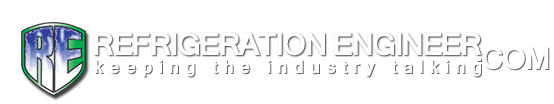Results 1 to 4 of 4
Thread: pRACK fan alarm - Carel
-
04-02-2013, 07:43 AM #1
 pRACK fan alarm - Carel
pRACK fan alarm - Carel
Hi,
I am busy with quick reference guide to match the Carel Plantvisor 2 with the controllers alarm codes. Basically if the plantvisor is down on not accessible a non-technical person will able to know how critical the alarm code is.
I have been able to match some of the controllers display with the plantvisor. However what is the pRACK display when the fans have trip (not the common fan alarm or fan inverter alarm)?
The plantvisor displays it as example:
L1 - Fan 1 alarm,
L2 -Fan 1 alarm
Any help with above will be greatly appreciated.
-
04-02-2013, 11:00 PM #2
Re: pRACK fan alarm - Carel
Can't find fans in pRACK kit list, sorry, only found this.... any help?
http://www.carel.de/Dokumentation/+0300011.pdfBrian - Newton Abbot, Devon, UK
Retired March 2015
-
14-02-2013, 03:03 PM #3
Re: pRACK fan alarm - Carel
Hi
in case of the alarm description , it is very easy you can change the description on PVPRO2, so in fact you can rename the alarm and priority of it to whatever you like
-
09-04-2013, 02:16 AM #4
Re: pRACK fan alarm - Carel
The fault code L2 - Fan1 is condenser line 2, fan 1.
The pRack has the ability to control 2 x suction lines and 2 x condenser lines. (L1, L2)
You can assign an available output to indicate the level of alarm as either 'normal' or 'serious'.
As behzad also said, you can prioritize the alarms back at the plantvisor. By default all alarms are serious alarm type.