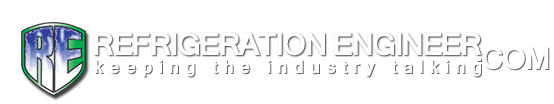Results 1 to 10 of 10
Thread: eliwell 961
-
17-11-2012, 02:09 PM #1
eliwell 961
Can somebody please help me. first time i am using this controller and it keeps giving me a reading of 100 degrees celcius, i put my lighter against the sensor and the reading goes down i take it off and it goes back up. does anybody have any idea what is going on?
-
17-11-2012, 02:15 PM #2
Re: eliwell 961
try another probe?when you disconnect it switch it on and see if comes up with the probe fault have you extended the probe with extra cable if so ensure the connections are good its good practice to solder them
-
17-11-2012, 02:16 PM #3
Re: eliwell 961
You need to change probe setting.
1 = NPC or 0 = PTC in configuration menu CNF (H00)I love the smell of Ammonia in the morning!
-
17-11-2012, 02:31 PM #4
Re: eliwell 961
it is a new controller (new shape). it doesnt have the H00 and it automatically recognises the probe NPC or PTC
-
17-11-2012, 02:34 PM #5
Re: eliwell 961
and i have used 3 different sensors and bought a new controller in case it was faulty but got the same problem
-
17-11-2012, 03:44 PM #6
Re: eliwell 961
Has it got a heating option?
I love the smell of Ammonia in the morning!
-
17-11-2012, 03:52 PM #7
Re: eliwell 961
You say new shape? So I assume ID961 Plus
As per old models CNF function H00 for probes is still in menu. I think you need to check manual or download it.
http://www.eliwell.it/product.aspx?i...&LangType=2057I love the smell of Ammonia in the morning!
-
17-11-2012, 07:04 PM #8
Re: eliwell 961
Hi Nallsa.
Yours is a strange one!
Basically as stated above all the literature for the various versions of the 961 state the either form of probe is used subject to selection within the software.
However the below text is direct from a brochure, extracted from the elewell website.
Dimensions: front panel 74x32mm, depth 59mm
Mounting: panel (71x29mm hole)
Power supply: 230V~ ±10% 50/60Hz
Power consumption: 4.5W max
Analogue inputs: 1 NTC (EWPlus 902/961) or
2 NTC (EWPlus 971/974)
Digital inputs: 1 digital voltage free input
Digital outputs:
EWPlus 902: 1 SPDT ½Hp 8(4)A 250V~
EWPlus 961: 1 SPST 2Hp 12(12)A 250V~
EWPlus 971: 1 SPDT ½Hp 8(4)A 250V~
1 SPST 2Hp 12(12)A 250V~
EWPlus 974:
1 SPDT ½Hp 8(4)A 250V~
1 Front panel: IP65
SPST 2Hp 12(12)A 250V~
As you can see it refers to a NTC probe only?
Maybe there is indeed a version that does not offer a choice in probe?
Particularly as you mention no H00 setting !
Cheers Grizzly
I would of posted the whole brochure only mediafire is a nightmare at present.
Anyone got any alternative sites to recommend?
-
17-11-2012, 07:27 PM #9
Re: eliwell 961
Once you set the new probe, you have to switch it off and then on
-
17-11-2012, 10:50 PM #10
Re: eliwell 961
you need to access level 2 via the password
Passwords “PA1” and “PA2” allow level 1
and level 2 parameters to be accessed. In
the standard configuration passwords are
not present. To enable them (value ≠0)
and assign them the desired value, access
the Programming menu in the “diS” folder.
If passwords are enabled, they will be
requested:
- PA1 when entering the Programming
menu (see the “Programming Menu“ section);
- PA2 in the “Cnf” folder containing level
ho CONFIGURATION (folder with “CnF” label)
For selection of probe type, PTC or NTC.
Last edited by Brian_UK; 17-11-2012 at 11:01 PM. Reason: Grew the text size a bit...Brian