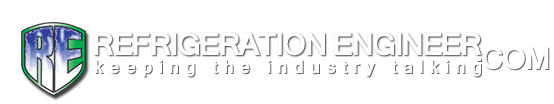Results 1 to 4 of 4
Thread: TK SB-310 question
-
06-09-2011, 03:46 AM #1
TK SB-310 question
I recently bought a tm sb-310 it has a "service required within 24hrs". Code on it. I have done the service however this will not go away. I can't afford to keep taking it to my TK shop just to clear this timed event. Can I clear this myself using the soft keys?
-
06-09-2011, 01:29 PM #2
Re: TK SB-310 question
Whenever that notice is present on the home screen it means you have an alarm. With your softkeys enter "Menu" , and then "alarms"...
Post the alarm code numbers here and we can help you out.
-
07-09-2011, 12:21 AM #3
Re: TK SB-310 question
Check Alarms
Check Alarms are indicated by a steady alarm indication at the top of the display and the message “Service
Required within 24 Hours”. This level of alarm serves as a notice to take corrective action before a problem
becomes severe. The unit will run with check alarms but some features and functions may be inhibited. The
temperature watch screen is disabled if a check alarm is active.
-
07-09-2011, 07:29 PM #4
Re: TK SB-310 question
Thanks guys, I guess I had forgotten to tell you that it did have an alarm that said "suction pressure low" its kinda irrelevant now since last night I had to got to the TK shop and get it fixed. I hit the button and turned it on and as soon as it cranked the head gasket on the compressor blew blowing oil every where he checked it out and said he seen nothing wrong with it and that he hasn't seen one do that his whole career. She seems to be doing great now.