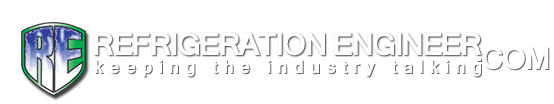Results 1 to 6 of 6
Thread: G50 Cant See Out Door Unit
-
13-08-2011, 10:25 AM #1
 G50 Cant See Out Door Unit
G50 Cant See Out Door Unit
Hi Guys
Haven't been on here for a while, but i need some suggestions.
The site i am dealing with which is a hotel has 2 systems with 10 indoor units each and 1 with 8 indoor units all connected to a G50
This is how it started
I got called to site for 2 systems not working, 1 system on a 4250 fault and the other the breaker kept tripping.
checked over system 2 with 4250 fault, carried out inverter check, all three compressor leads balanced output, condemed compressor.
system 3 checked over found a blown resistor pack, ZNR14 which is across the diode stack. so i removed the parts from system 2 and ordered all parts. in the intrim time, system 3 was running.
I returned to site 4 days later to fit compressor, to my amazement system 1 and 3 had also gone out on a 4250 fault. checked over both system carring out inverter checks all out puts balanced.
ordered 2 replacements. recommissioned sytem 2 left operationg.
i returned 3 days later to fit the compressors. systems 1 fired up straight away, so i now had system 1 and 2 running.
system 3 however throw me a spanner into the works, the compressor would not run for love nor money.
checked over traced from TB3 backwards looking for 30 volts dc, checked from control board to noise filter board and on to inverter board. i had no 30 volt out put.
whilst speaking to mitsi tech they suggested that i swapped over the inverter packs to confirm problem i did this between system 2 and 3 which once i swapped back, the G50 couldnt see system 2. i have tried everything. i will say that the local controllers can operate the indoor units no problems and there are no fault codes on local controllers.
so i ordered a inverter pack for system 3 returned to site fitted part, system running perfect.
but i still cant get system 2 on G50 to operate or even see the system and units.
any comments as when u ring mitsi u speak to 5 or 6 different people and get no where.
i would apprciate any suggestions
Thankyou in advance
From
Mark a very stressed engineer
-
13-08-2011, 10:27 AM #2
Re: G50 Cant See Out Door Unit
I forgot to say that the G50 starts at system 3 and is daisy chained to system 2 and on to systrm 1.
the G50 can see system 3 and system 1 but not systems 2
-
13-08-2011, 10:30 AM #3
Re: G50 Cant See Out Door Unit
Also the parts where sent out by mitsi under a coparate warranty system
-
13-08-2011, 04:10 PM #4
Re: G50 Cant See Out Door Unit
check cn40 plugs on outdoor board,the first condenser the g50 connects too should be in cn41 the others in cn 40 or vice versa as this powers the m net to the centralised controller
-
14-08-2011, 06:56 PM #5
Re: G50 Cant See Out Door Unit
Start with the obvious ,is the plug which connects the central control terminal block to the main board plugged in
I've lost count of the amount of times i've ended up chasing my tail because i missed a plug when putting one of these back together.
Cheers
StuTool's ? check ! Condom's ? check !
If you can't fix it , f*ck it !!!
-
15-08-2011, 01:59 AM #6
Re: G50 Cant See Out Door Unit
Power supply (30VDC) for TB7 daisy chain come from either power supply unit (PAC-SC50KUA) or CN40.
Only one CN40 allowed in TB7 without power supply unit. (follow IM's instructions)
Stu's approach must applied when you replaced somethings. There are many connectors and we used to miss out somehow. Always happened to me at least.