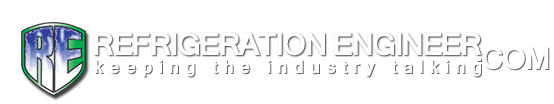Results 1 to 21 of 21
Thread: Samsung not switching off
-
15-04-2009, 08:50 PM #1
Samsung not switching off
Just called to a job on the way home to a Samsung unit that doesn´t switch off when it reaches temp. I set it to 24ºc Heating while the room was at 22ºc. The unit switched on and got to 26ºC according to the display on the front. Tried it on cooling and watched the OD unit and the inverter ramps up and never seems to slow down again. I had it set to 22ºc cooling and it was 19ºc in the room when I went back to the indoor unit.
I think it´s one of the PCB´s. Anyone care to disagree?
The unit is SH09BPD, less than 2 weeks old and never worked from day 1. Apperently got the room to 39ºc one time.
cheers
paul
-
15-04-2009, 10:36 PM #2
Re: Samsung not switching off
Send the whole lot back under warranty.
Brian - Newton Abbot, Devon, UK
Retired March 2015
-
15-04-2009, 10:51 PM #3
Re: Samsung not switching off
Agree with Brian, dont even start to try and diagnose it, if its being doing this from day one.
Where are the original installers?
-
15-04-2009, 11:29 PM #4
Re: Samsung not switching off
It´s tricky one this when it comes to warranty. The unit was sold by a company I do installation work for, so they are the warranty holders. They bought the unit from a company in the UK, who are not good at warranty claims. So If I can fix it, it will save a huge hassle. No idea who the installer was as the unit was sold without installation. It looks like a decent install though, they may have been out it already and said it´s down to the manufacturer, I don´t know.
-
16-04-2009, 08:15 PM #5
Re: Samsung not switching off
Have you checked the return air sensor? Is there a sticky compressor contactor? If not then it must be the board.
The difference between genius and stupidity is that genius has its limits.
Marc
-
16-04-2009, 10:06 PM #6
Re: Samsung not switching off
The sensor must be OK as there is a display on the front of the unit displaying room temp. Thats where I was getting the temps from. Checked that temp against my thermometer and it was more less the same.
From memory, there is only the PCB in the OD unit.
The thing is I don´t know which board it could be, ID or OD. I´m going to try and get hold of both boards if I can, but it would be handy if someone knew which board it is.
-
16-04-2009, 11:47 PM #7
Re: Samsung not switching off
The sensor must be fine as the unit switches on if you put the set point above the room temp.
I would guess its the OD board but theres no way of knowing.
YOu could ring Samsung technical and put the idea across to them maybe they are aware of it.
-
17-04-2009, 11:33 PM #8
Re: Samsung not switching off
Have you ever tried to call a spanish technical line? It´s a whole new world.
Why do you say OD, is there any theory behind that, or purely a guess?
I´m actually swaying more towards the ID board to be honest. Thinking about it today, I had the fan set to auto. Now I am assuming that the fan speed is controlled by temperature difference between room temp and setpoint. That being the case, then if the ID board was OK it would slow the fan right down to minimum, when it overshot the setpoint. I am pretty sure the fan speed was running at the highest speed the whole time, hence my conclusion it´s the ID board.
-
18-04-2009, 12:22 AM #9
-
18-04-2009, 08:03 AM #10
- Join Date
- Sep 2007
- Location
- Split Croatia
- Age
- 57
- Posts
- 6,151
- Blog Entries
- 6
- Rep Power
- 36
Re: Samsung not switching off
I would say that proper way is to measure sensor resistance and compare it with R/T table, and then decide if this is sensor problem or indoor PCB problem.
But, if you have access to both, new sensor and PCB, than best way is "swap and observe" method.
-
18-04-2009, 09:50 AM #11
-
18-04-2009, 11:47 AM #12
Re: Samsung not switching off
I´m curious as to why the installation could cause this? I would love for this to be the case, as then I wouldn´t have to get involved in almost certain warranty war that is going to commence.

If the sensor was faulty wouldn´t the temperature display on the front of the unit be wrong? I´m assuming it must use the same sensor for this? That display shows more or less the same temperature as my thermometer.
-
18-04-2009, 12:01 PM #13
- Join Date
- Sep 2007
- Location
- Split Croatia
- Age
- 57
- Posts
- 6,151
- Blog Entries
- 6
- Rep Power
- 36
-
18-04-2009, 02:25 PM #14
Re: Samsung not switching off
with this in mind then,its pointing to the indoor PCB
Paul
"KEEP IT COOL"
-
18-04-2009, 06:36 PM #15
Re: Samsung not switching off
grannys sucking eggs etc etc
 , are the interconnects wired correctly?
, are the interconnects wired correctly?
It the unit switches off on command from the remote then more than likely the indoor board is kaput, if it doesn't then its the OD board.
But i'd be slow to condemn any board, could be trapped sensor cable on casing or damaged cabling etc..
al
-
18-04-2009, 09:42 PM #16
Re: Samsung not switching off
There is only one wire for interconnection, and it switches between heating and cooling OK, so that has to be right. I would imagine it would go into fault, if it wasn´t?
I´m still thinking it´s a faulty board. If it was the indoor board, would the outdoor unit notice that the system is working too hard. For example, if the units in heating, and reaches something crazy like 35ºC, would the outdoor unit notice that form other readings, pressures, pipe temps, etc? Or even that the inverter is running 100% constantly? If it should notice those things, then theres a good chance the OD board is faulty. If not then back to square 1.
I have requested both boards anyway, whether I get both is another matter entirely.
-
19-04-2009, 12:28 AM #17
Re: Samsung not switching off
possibly, but best to rule it out.
the outdoor would keep heating or cooling until the thermostat is satisfied so long as the compressor doesn't fry in the meantime!!Concept of time doesn,t come into it?
al
-
19-04-2009, 03:35 PM #18
Re: Samsung not switching off
Al - To be honest, I don´t really know what you are trying to say. To me, the only things I can think of that would cause this problem is either one of the boards are faulty or the return air sensor. It fairly safe to say the sensor is OK, because it displays the temperature correct. Which leaves one of the boards. Do you think it could be something else?
-
21-07-2009, 09:47 PM #19
Re: Samsung not switching off
Well as predicted warranty war has initiated.

The company in the UK who supplied the company over here, no longer have dealings with Samsung and are unable to supply the PCB´s, but told the company over here to call the climate centre. The climate centre wont sell the PCB´s to the company over here. So now it´s my turn to have a go. Is anybody on here able to get Samsung spares? I´ve been given the part numbers which I believe are, db93-02584a and db93-02581a. I think the company over here have given up on getting these on warranty, so would be looking to buy them, depending on how much they are.
Thanks for any help.
-
21-07-2009, 10:32 PM #20
-
21-07-2009, 11:22 PM #21
Re: Samsung not switching off
I am confused
I haven't worked on a samsung for many years but 1 wire for interconnecting seems odd.(especially for a heat pump)
Does anyone have a wiring diagram or an explanation of how that can work?Quidvis Recte Factum Quamvis Humile Praeclarum.
Latine dictum, sit altum videtur.
Si hoc comprehendere potes, gratias age magistro Latinae.
Similar Threads
-
Samsung AQV12VBAN - switching from Fahrenheit to Celsius
By palica in forum Air ConditioningReplies: 10Last Post: 13-02-2009, 06:25 PM