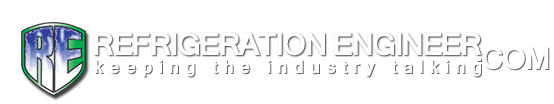Results 1 to 10 of 10
Thread: firefox
-
02-01-2008, 12:10 AM #1
firefox
I came across this by accident, whilst looking for something completely different, I've tried it and it appears to work. This is copied direct from where I found it.
Any one who doesn't know about this yet and wants to speed up firefox check this out.
type about:config into a firefox browser address bar. Hit enter and scroll down to where it says
network.http.pipelining and right click and reset the value to true.
then go to network.http.proxy.pipelining and set that to true and then go to network.http.pipelining.maxrequests and set that to 30.
And finally, right click anywhere and select New>Integer and name it nglayout.initialpaint.delay and set it's value to 0.
Now this is for a broadband or dsl connection. I'm not sure if it'll work for dialup.
Normally the browser will make one request to a web page at a time. When you enable pipelining it will make several at once, which really speeds up page loading.
Hope this helps somebody.
Andy
Happy new year everybody
-
02-01-2008, 02:11 AM #2
Re: firefox
FireFox Browser Tweaks
Open Firefox.
Type "about:config" in the address bar (no quotation marks).
Find these options, double click each one and change to below values:
network.http.max-connections: 48
network.http.max-connections-per-server: 24
network.http.max-persistent-connections-per-proxy: 12
network.http.max-persistent-connections-per-server: 6
network.http.pipelining: true
network.http.pipelining.maxrequests: 32
network.http.proxy.pipelining: true
I use this extension for Firefox and it really works well
http://fasterfox.mozdev.org/
Chillin
 IF AT FIRST YOU DON`T SUCCEED.
IF AT FIRST YOU DON`T SUCCEED.
DESTROY ALL EVIDENCE THAT YOU TRIED!
and go get a cuppa


-
03-01-2008, 12:44 PM #3
- Join Date
- Jan 2001
- Location
- Fife, Scotland.
- Age
- 66
- Posts
- 1,103
- Blog Entries
- 2
- Rep Power
- 20
Re: firefox
it wont work with the latest version of Firefox

-
03-01-2008, 04:05 PM #4
Re: firefox
This is a great thread.
I currently use microsoft IE 7.0. But am considering to change to fire fox, as i hear it is more stable than IE.
How many here prefer firefox over MS IE.
I did tune up my pc over the weekend, by manually deliting some registries in my explorer/objects handler folder, this has helped out alot too.
Does anyone here ever do this. you will be surprised how much better your internet browser will work when you do this task.
This is how you do it, and it can be simple if you know how to get there to do this.
1. Click on start, click on run, then type in regedit.
2.Locate HKEY_LOCAL_MACHINE\Software\Microsoft\Windows\CurrentVersion\explorer\BrowserHelper Objects
3.If you get there, you will see few keys(look like folders) that are in numbers and alphabets.
Delete all of them.
There are affordable registry scans and cleaner software for download.
Just type in registry clean in any search engine, and you will have many to chose from.
Regards A-Z
-
03-01-2008, 07:10 PM #5
-
03-01-2008, 08:05 PM #6
- Join Date
- Sep 2007
- Location
- Split Croatia
- Age
- 57
- Posts
- 6,151
- Blog Entries
- 6
- Rep Power
- 36
Re: firefox
Latest official!
New 3 version is in beta stage.
http://www.mozilla.com/en-US/firefox/all-beta.html
-
03-01-2008, 08:22 PM #7
- Join Date
- Jan 2001
- Location
- Fife, Scotland.
- Age
- 66
- Posts
- 1,103
- Blog Entries
- 2
- Rep Power
- 20
Re: firefox
I am using Firefox/2.0.0.11 and it wont work with it.

-
04-01-2008, 01:31 AM #8
-
04-01-2008, 01:41 AM #9
- Join Date
- Sep 2007
- Location
- Split Croatia
- Age
- 57
- Posts
- 6,151
- Blog Entries
- 6
- Rep Power
- 36
-
04-01-2008, 11:06 AM #10
Re: firefox
I use Firefox and have done for a while now. Find it a lot better than IE and I only am a user, not an IT nerd
Similar Threads
-
Mozilla, FireFox and Thunderbird - Update
By Brian_UK in forum Computers & the InternetReplies: 0Last Post: 28-06-2006, 10:22 PM -
Firefox
By Carlo Hansen in forum Computers & the InternetReplies: 7Last Post: 13-01-2005, 03:06 AM